Resistive or Capacitive Touchscreen for Industrial Monitor and AIO Panel PC
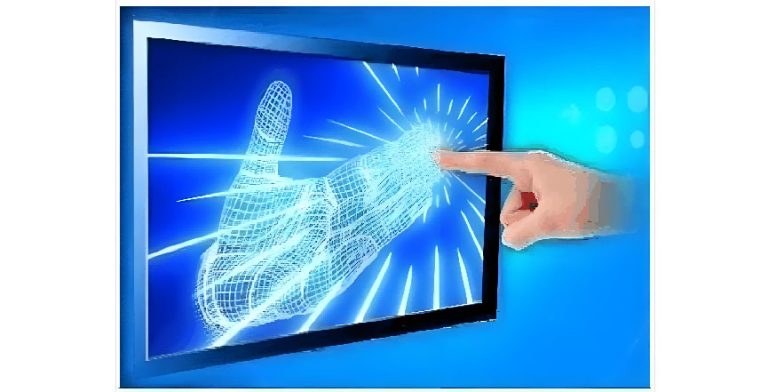
1. Let’s introduce the principle of industrial touch screen: from the technical point of view, the touch screen is a transparent absolute positioning system: therefore, it must have three features:
<1> Transparent performance: the quality of transparent material will directly affect the visual effect of the touch screen, mainly reflected in the reflectivity and clarity of the screen.
<2> Absolute coordinate system: Our traditional mouse is a relative positioning system, positioning only refers to the coordinates of the previous mouse position, and the touch screen needs to choose where to refer to, which is a relative coordinate system, the two are absolutely different in the nature of coordinates.
<3> Detection and positioning: Touch screen technology relies on sensors working under the screen, so the principle of positioning and the sensors used to determine most of the technical indicators of touch screen, including reaction speed, reliability, stability, and service life.
2.Principles and advantages and disadvantages of the capacitive screen and resistive screen:
<1> Touch mode of the capacitive screen:
Capacitive touch screen uses human body’s response to work, its touch screen is composed of a four-layer composite glass screen, and a transparent special metal conductive material is pasted on the surface. When the finger touches the touch screen, the electric field of the human body, the user, and the surface of the touch screen form a coupling capacitor. For the high-frequency current, the capacitance is a direct conductor, so the finger sucks a very small current from the contact point. The current flows from the electrodes on the four corners of the touch screen, and the current flowing through the four electrodes is proportional to the distance from the finger to the four corners. The position information of the touch point can be obtained by calculating the proportion of the four currents accurately.
<2> The advantages of capacitive touch screen:
A. It can touch more than one point. Now the capacitive screen with multi-touch on IP can only touch two points at the same time. In the soon future, it will develop into three points, four points, and more points.
B. High positioning accuracy.
<3> The disadvantages of the capacitive touch screen:
A. The main disadvantage of the capacitive touchscreen is drift: when the ambient temperature, humidity, and electric field change, it will cause the drift of the capacitive screen, resulting in inaccuracy. For example, the temperature rise of the display will cause drift when the user touches the screen, while the other hand or side of the body near the display will cause drift; the larger object near the capacitive touch screen also will cause drift after moving, and if someone comes to watch the screen when you touch it, it will also cause drift; the drift of the capacitive screen belongs to the problem of technology. Although the environmental potential surface (including the user’s body) is far away from the capacitive touch screen, it is much larger than the finger area, which directly affects the determination of the touch position.
B. Capacitance screens can only make sense response from the touch of biologically current objects, such as fingers, and the impact of the surrounding environment on them is fatal. If your fingers have sweat, the capacitance screens may not be able to provide services to you anymore. If you are in a steam-filled bathroom or sauna, the capacitance screens may stop making any response. If you want to use other objects (such as handwriting pens, toothpicks, cotton swabs, etc.) to operate the capacitive screen, it will not give you any response.
A resistive touch screen is a sensor that converts the physical position of the touchpoint (X, Y) in a rectangular area into a voltage representing the X and Y coordinates. Many LCD modules adopt resistive touch screens, which can generate screen bias voltage with four, five, seven, or eight wires and read back the voltage of the touchpoint. A resistive touch screen is basically a film with a glass structure. ITO (nano-indium tin metal oxide) coating is coated on the adjacent side of the film and glass. ITO has good conductivity and transparency. When touching the screen, the ITO of the lower layer of the film will touch the ITO of the upper layer of the glass. The corresponding electrical signals will be sent to the processor through the sensor, and then be converted into X and Y values on the screen by operation. The action of clicking will be completed and displayed on the screen.

<4> Touch mode of the resistive screen:
The screen part of the resistive touch screen is a multi-layer composite film, which is composed of a layer of glass or organic glass as the base, and the surface is coated with a transparent conductive layer (ITO film), which is covered with a layer of hardened, smooth and scratch-proof plastic layer on the outer surface. Its inner surface is also coated with ITO, which is separated by many tiny (less than one-thousandth of an inch) transparent isolation points between the two conductive layers. When the finger touches the screen, the two layers of ITO contacts, the resistance changes, and signals are generated in the X and Y directions. The controller calculates the XY coordinates of the contact points according to the detected resistance changes and then carries out the corresponding operation according to the coordinates. Therefore, this technology must use hard objects to apply force to the screen, then get the touching effect.
<5> The advantages of resistive touch screens:
A. Low cost, good response sensitivity.
B. It can adapt to all kinds of harsh environments, such as rain, snow, high temperature, ultra-low temperature, and any circumstances, such as the bathroom, sauna room. Besides, users can use anything to touch the screen, such as pens, nails, toothpicks, etc.
<6> Disadvantage of the resistance screen:
A. It can only be touched by a single point, which means that you can only touch one place at a time. If you touch another place at the same time, it will be ineffective.
B. According to the working theory of resistive touchscreen, only some certain pressure on the screen can make a response, the resistance screen is easy to be worn after a long period of time, which affects the service life of the product.
C. The resistance screen has a weak ability to prevent misoperation. Everything touches will cause action.
3. The main structural differences between capacitive screen and resistive screen:
The capacitive touch screen can be simply regarded as a screen composed of four layers of the composite screen: the outer layer is glass protective layer, followed by the conductive layer, the third layer is the non-conductive glass screen, and the fourth layer is a conductive layer. The inner conductive layer is the shielding layer, which plays the role of shielding the internal electrical signals. The middle conductive layer is the key part of the whole touch screen. There are direct leads on four corners or four sides, responsible for the detection of the position of the touchpoint.
Resistance screens are divided into two types: four-wire resistance screens and five-wire resistance screens. The screen part of the resistance touch screen is a multi-layer composite film attached to the surface of the display. It consists of a layer of glass or organic glass as the base layer. The surface is coated with a transparent conductive layer, which is covered with a plastic layer with a hardened outer surface and smooth scratch-proof. When the finger is pressed on the touch screen, the two conductive layers touch each other, the resistance changes, and signals are generated in the X and Y directions, and then sent to the touch screen controller.
4. The principle difference between the capacitive screen and the resistive screen:
The capacitive screen is induced by the current and the resistance screen is induced by the pressure, so the screen will react only when the capacitive screen is touched by the finger. It is not feasible to touch with a handwritten pen or nail, while the resistive screen can be touched by nails or pens.
5. Comparisons between capacitive and resistive screens:
<1>. Resistance screens are not affected by dust, humidity, and oil pollution, and can be used at lower or higher temperatures (evidence shows that industrial tablets using resistance screens work normally at temperatures ranging from – 15 to + 45 degrees Celsius and have little requirement for humidity). For the capacitive touch screen, with the development of technology, wet hand controlling has some quite good solutions nowadays, and anti-oil stain and anti-fingerprint coating are not exclusive to high-end industrial monitors.
<2>. The resistance touch screen is cheap because of its mature technology and lower technology requirements. And for capacitive touchscreen, its price is also not too high due to mass production in the market. At present, the touch technology of capacitive screens is developing rapidly, and it is no surprise that resistance screens will lack their market competitiveness gradually. The drawbacks of resistance screens are fatal. The outermost layer can not be made of toughened glass or other harder materials, and if the resistance screen is not attached to the film will cause many scratching problems. If the screen will be scrapped directly after the breaking of the screen, while for the capacitive screen, as long as the touch layer of the capacitance screen does not be damaged, it can continue to use.
<3>. Resistance screen does not support multi-touch, using sharp, insulating objects such as nails, handwriting pens can be manipulated; Capacitance screen depends on capacitance formed by human body and electrodes to achieve positioning. It must be touched by skin or other electrically conductive objects. It is impossible to control touch screens with nails, toothpicks, and other objects.

 Previous Article
Previous Article
 Microsoft Teams
Microsoft Teams WhatsApp
WhatsApp Email
Email Inquiry
Inquiry WeChat
WeChat
 TOP
TOP